Starship Showdown
A downloadable game for Windows, macOS, and Linux
Starship Showdown is a two-player arcade space shooter developed for a physical arcade cabinet. However, it can be enjoyed on PC using console controllers.
Install Instructions
Windows and Linux
Just download and run the executables. If Windows gives you a warning, just click "Advanced" and "Run Anyway".
MacOS
Download the zip file and extract it. Then run the extracted .app file. MacOS will give you a warning and say that the application can't be opened. Go to "Settings" and click "Privacy & Security". Then, if you scroll down all the way to the bottom, you should see a section that says "Allow apps downloaded from:". Here, click "App Store and identified developers". Below it, you will see an option to allow the game to run.
Controls:
X-box Controller:
Insert Coin: Back
Ship Select: Y
Fire: Y
Super: RT
Shield: LT
Alt Super: Y + RT
Alt Shield: Y + LT
Movement: Left Joystick
UI Navigation: Left and Right D-pad or Joystick
Keyboard (P2 only):
(It is recommended to play the game with two controllers. However, if you only have access to one and want to see the game running, use these keyboard controls to play the game)
Insert Coin: I
Ship Select: Enter
Fire: Enter
Super: Space
Shield: Shift
Alt Super: Enter + Space
Alt Shield: Enter + Shift
Movement: WASD
UI Navigation: AD
Special Thanks To
Misinfi who made all the art assets for the game and also all the graphical elements of the physical cabinet and Erik Bjärngard from BOSSFIGHT who was gracious enough to let me use his stellar music track for this game.
View Source on GitHub
| Status | Released |
| Platforms | Windows, macOS, Linux |
| Authors | CupidOfDeath, misinfi |
| Genre | Action |
| Tags | Arcade, Local multiplayer, Pixel Art, Top down shooter |
| Average session | A few seconds |
| Multiplayer | Local multiplayer |
| Player count | 2 |
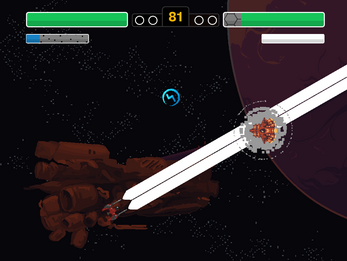




Leave a comment
Log in with itch.io to leave a comment.